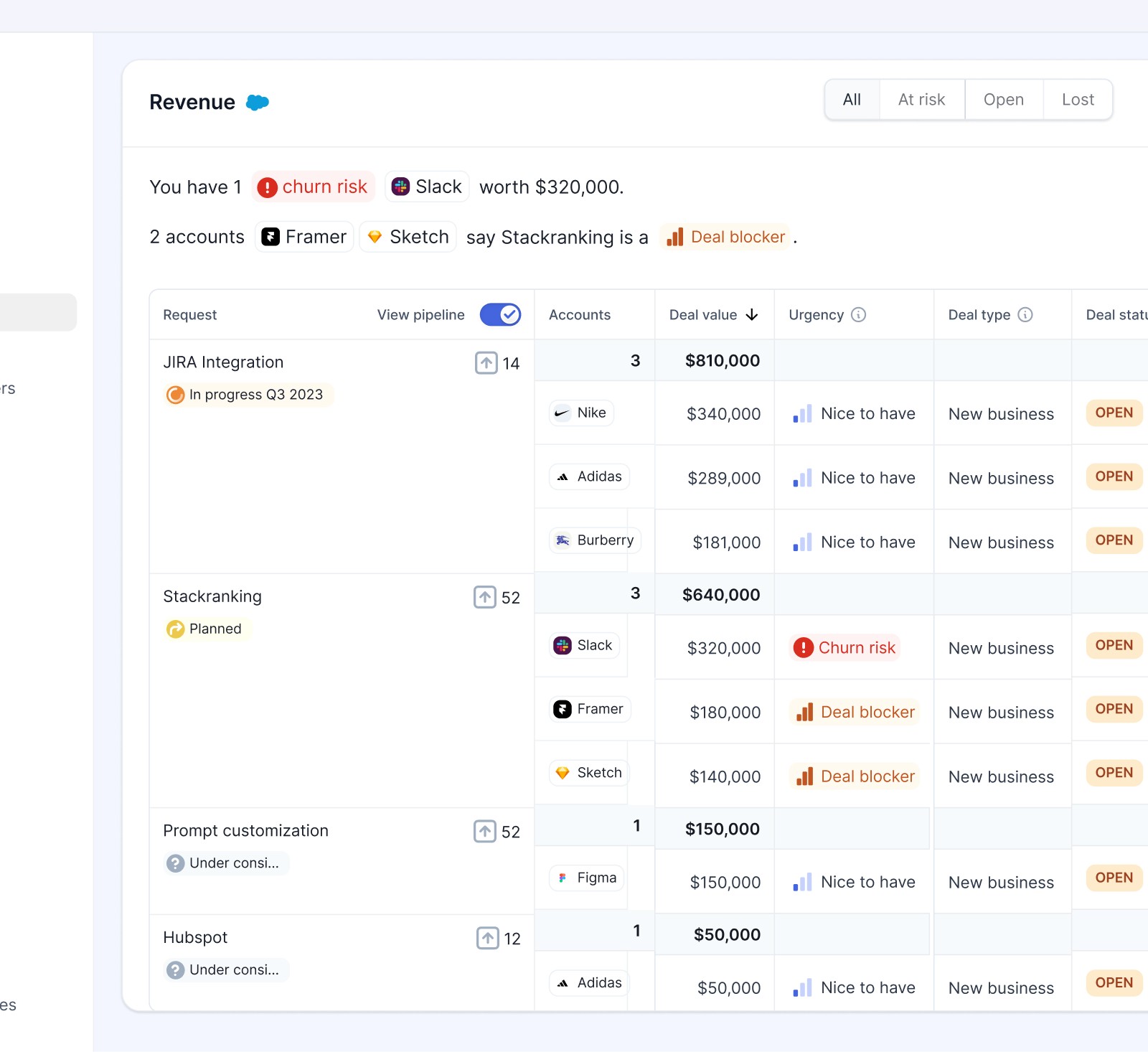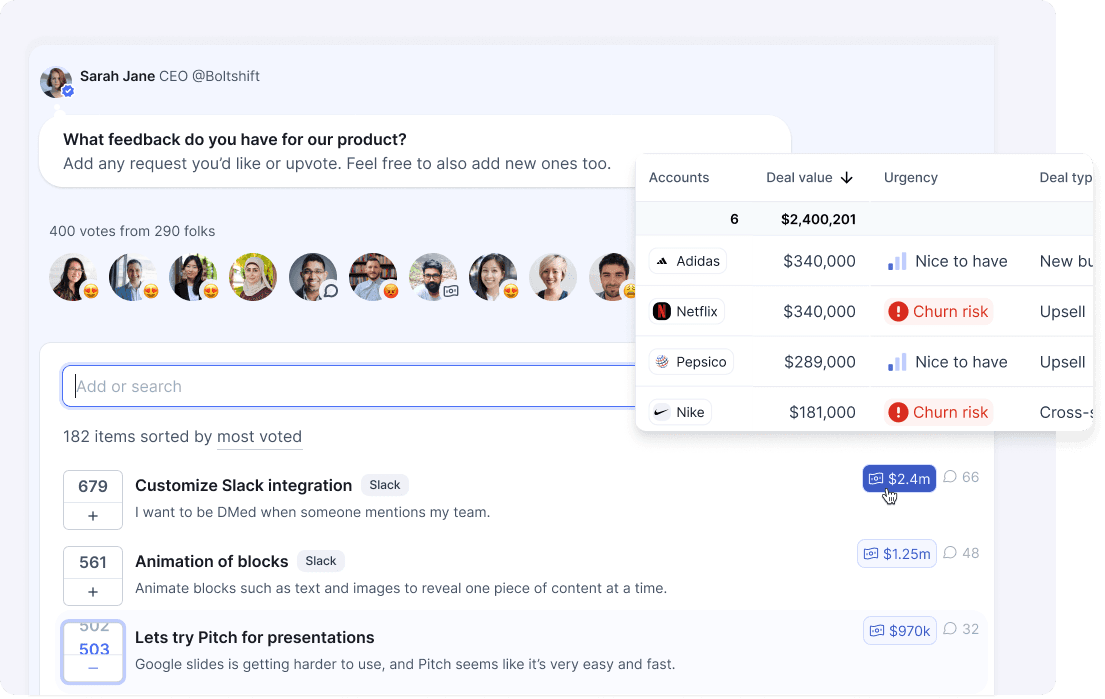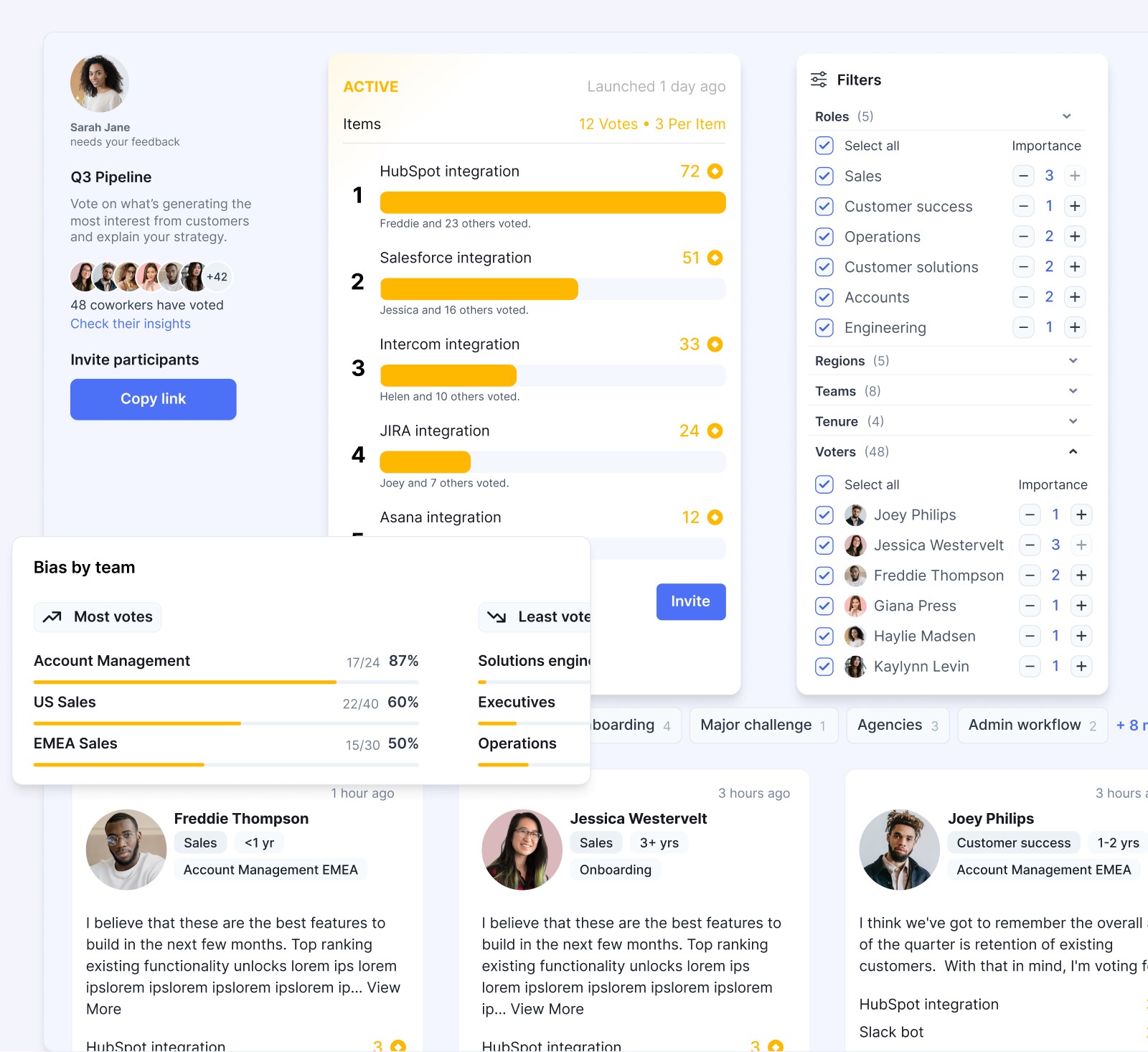Send message or reply.
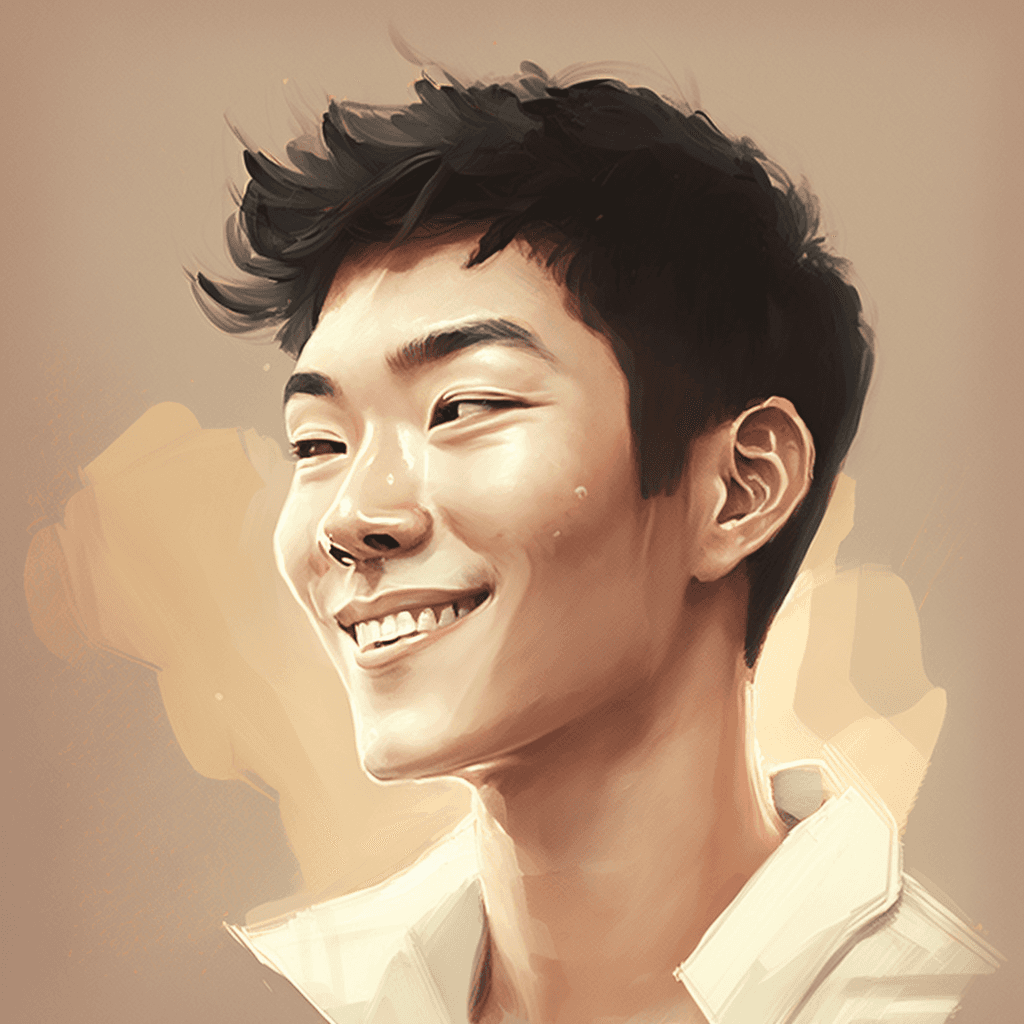
Kenny Park
11:55
Pepsico New Customer Q3 Is asking about a feature and I'm not sure if its on the roadmap.
Analyzing deal…
RevMap
App
11:55
Looking at the roadmap (attached), there is no reference to password strength, however there is reference to password improvements that may be helpful.
Revenue
voice Customer Product Needs, Minimize Churn
Pitch features internally with confidence. Close the loop faster and turn customer roadmap discussions into value pitches so you can win and retain more.
Spot churn risks - before it's too late
Close the loop faster and close more revenue
Voice your customers' needs on the roadmap
RevMap
Add vote
AI Copilot
Customer Feedback
👉🏻 Identify decision maker
Email main contact
Find on Linkedin
👉🏻 Run onboarding session
Generate presentation
Generate agenda
Identify attendants
Write invite email
👉🏻 Executive pitch
Generate fact sheet
Generate white paper
Chat to AI
Next steps suggested by AI
2 days ago
#
onboarding
#
sales-team
#
sales-planning
#sales-team

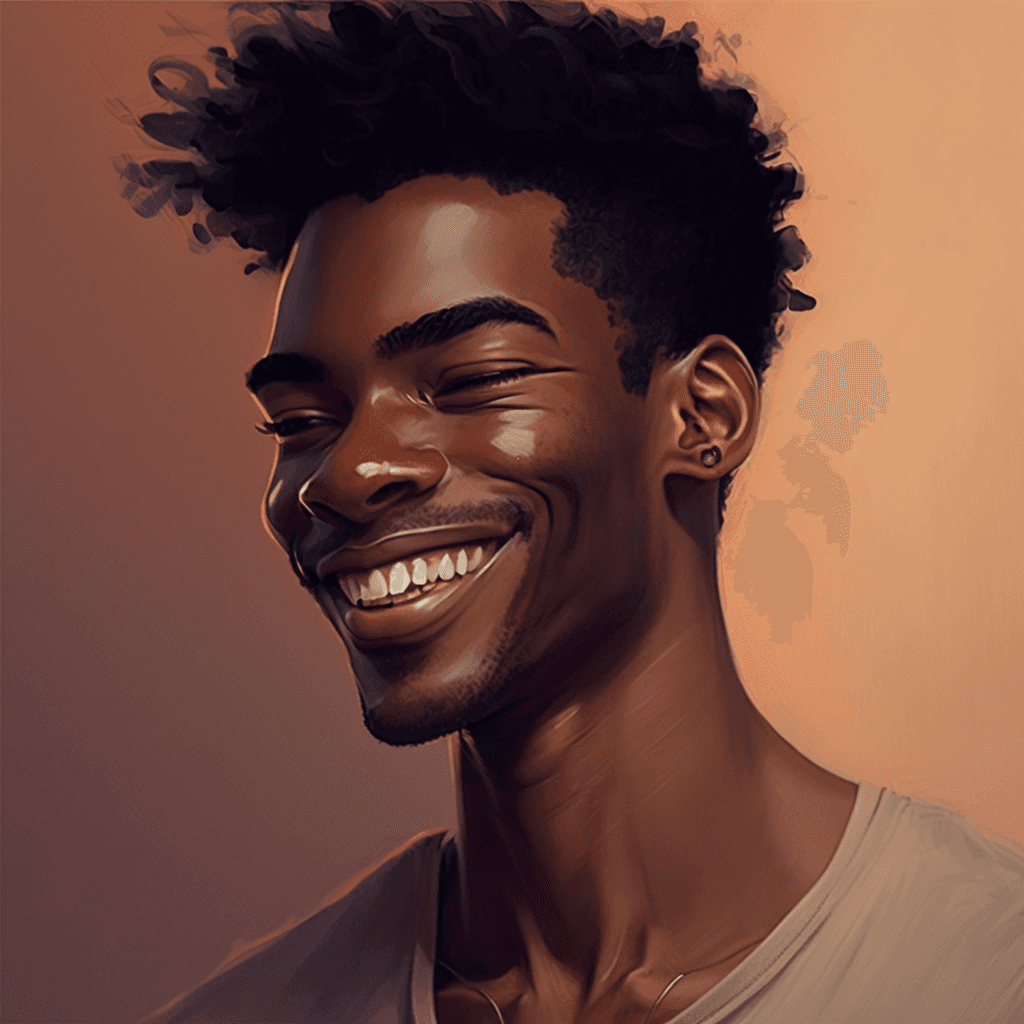
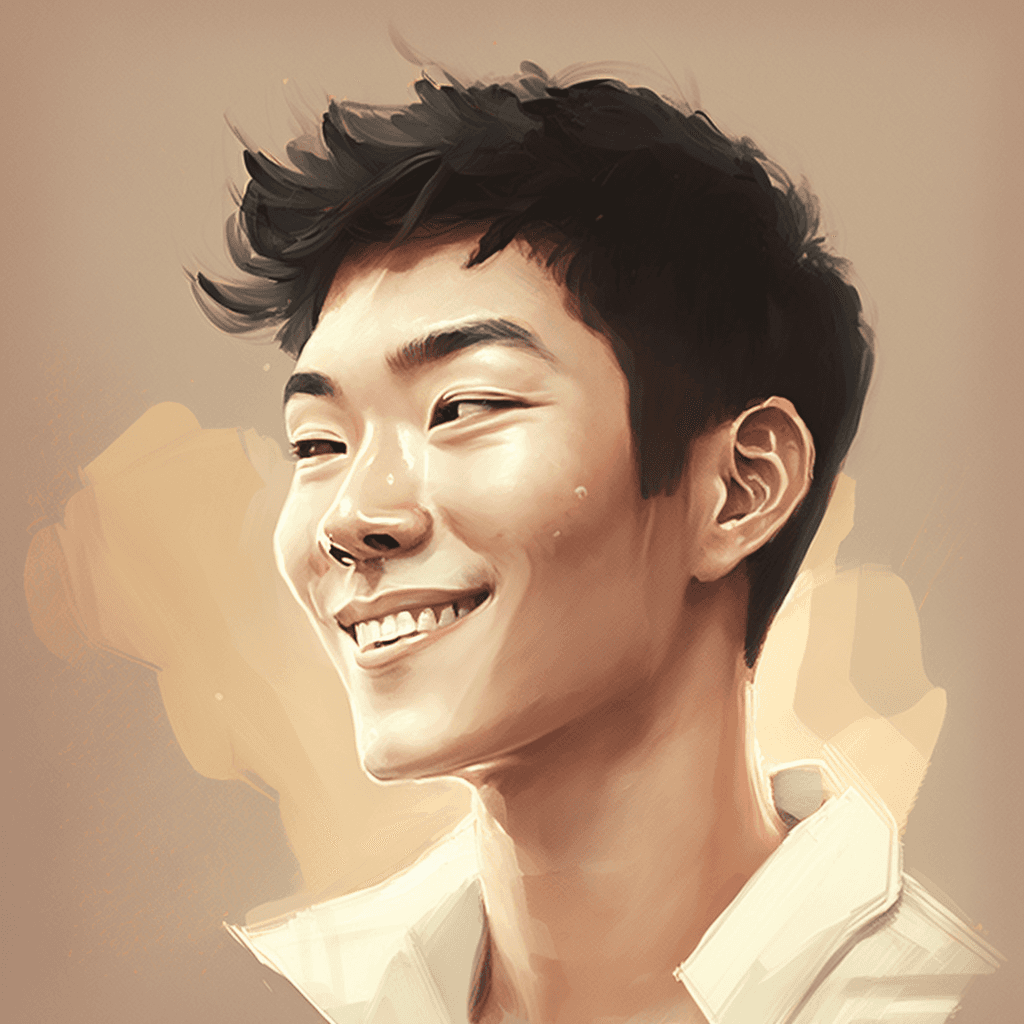
74
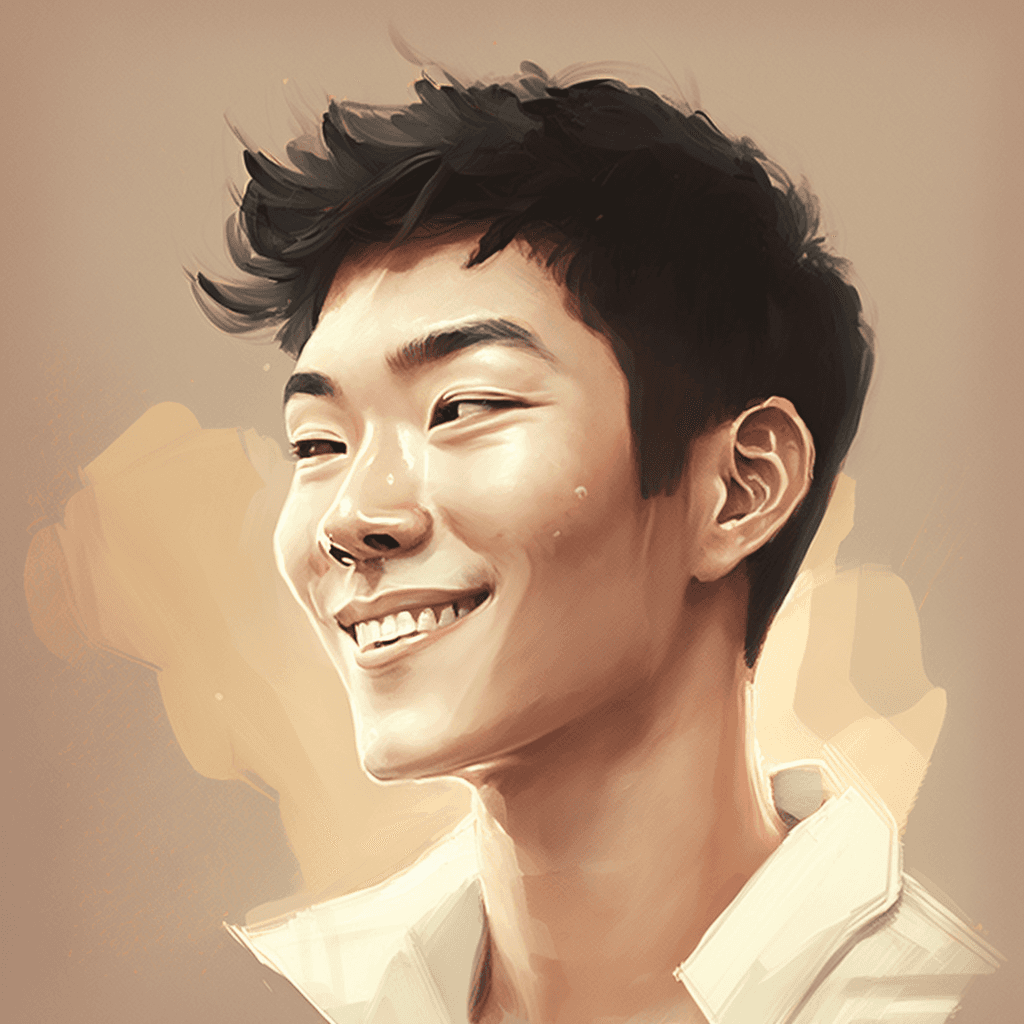
Kenny Park
11:55
@RevMap Spotify Upsell Q3 I need to contact them regarding the QBR process.

RevMap
APP
12:45
Dear Chris -
I wanted to reach out to discuss your upcoming QBR and explore how we can further enhance your creative collaboration using Figma's powerful platform.
We understand that….
😍
5
👏
4
AI Copilot
Fast access to best practices at every step
Get winning tactics quick with your own AI Sparring partner creating content customized to your deal, optimized to close. Meet your own dedicated 1-on-1 copilot to unblock you.
Take and implement winning tactics
AI coaching directly in


Always up to date, improving with every question
Product Knowledge
AI Product support to Sell value faster
Your own AI first line expert answers any question immediately, to save you from waiting on colleagues, and keep deals moving.
Direct line to an AI product expert
Sell product value faster
Quickly go from product question to upsell opportunity
View board
679
0

Add your thoughts
How do you feel?
Value
Export as PowerPoint
Figma
Export your Pitch presentation as PowerPoint file.

Terry Workman
·
6 days ago
Add status
AI insights
Last updated just now
User problems
Summary
There are several reasons why people might want to add a PowerPoint export option to their pitch presentations. Some possible reasons include:
Sharing the presentation with a wider audience: Adding a PowerPoint export option allows the presentation to be shared with people who were not able to attend the original pitch, or to be shared with potential investors or partners who may not have been present at the pitch.
Making the presentation more accessible: A PowerPoint export can make the presentation more accessible to people with disabilities, as it can be converted into a variety of formats, such as large print or audio.
Editing the presentation: A PowerPoint export allows the presenter to make changes or updates to the presentation after it has been delivered, which can be useful if the presentation needs to be revised or updated based on feedback from the audience.
Repurposing the presentation: A PowerPoint export can be useful if the presenter wants to reuse the content from the presentation in other contexts, such as in a blog post or a conference presentation.
Overall, adding a PowerPoint export option to a pitch presentation can be a useful way to share the content with a wider audience and to make the presentation more accessible and editable.
679 voters in 129 companies
View all








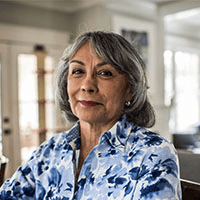
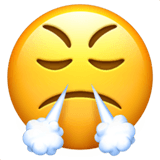










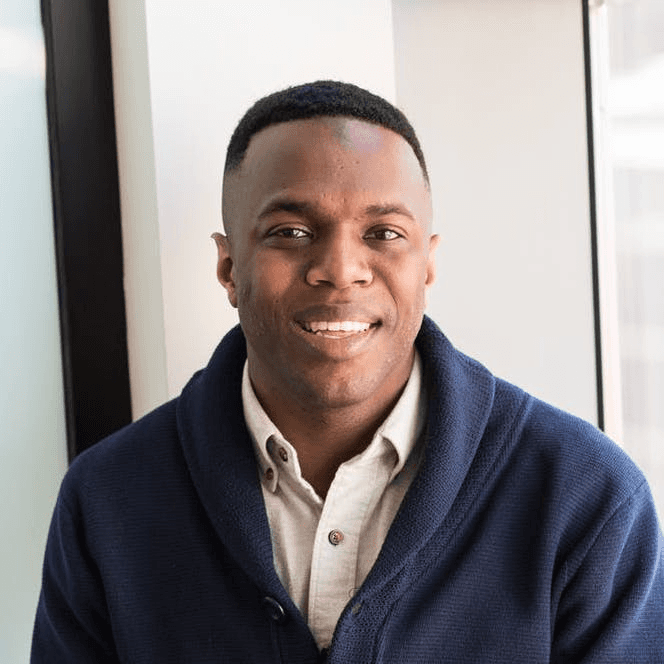







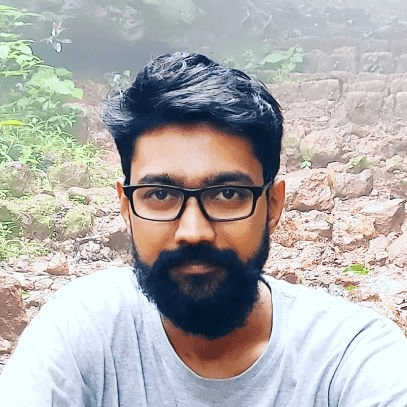

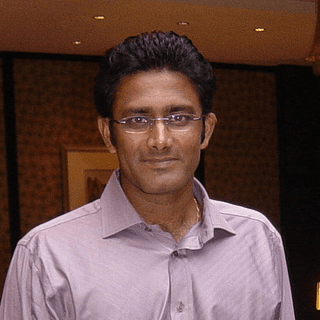



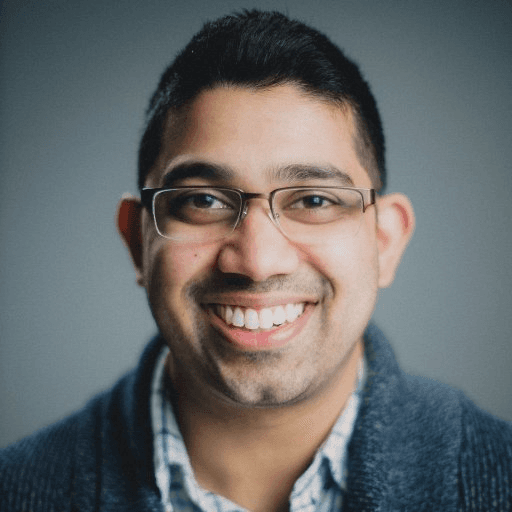







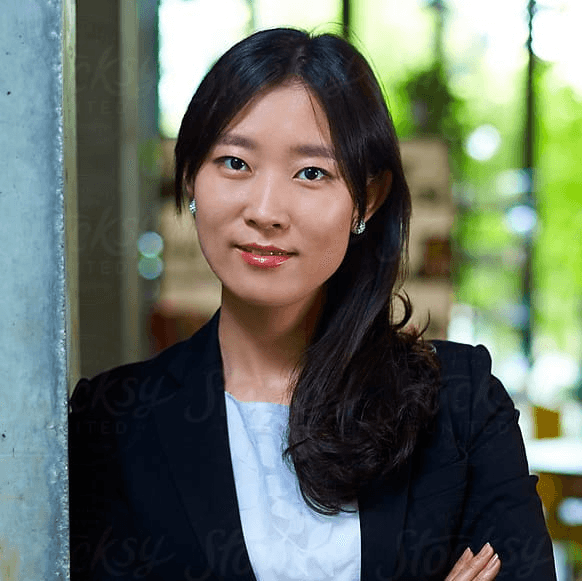







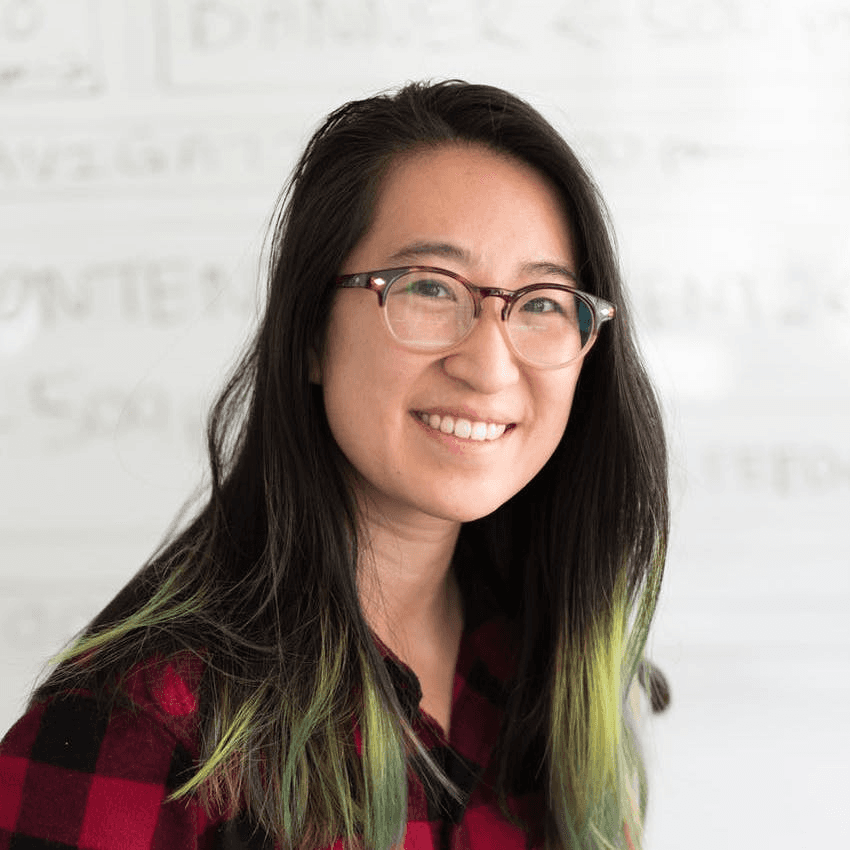
View board
Status
inform proactively To keep accounts engaged
Make key customers feel heard and included in the roadmap to increase satisfaction.
Use product feedback to upsell customers
Know what's happening with a customer's request
Turn a feature conversation into a strategic value pitch